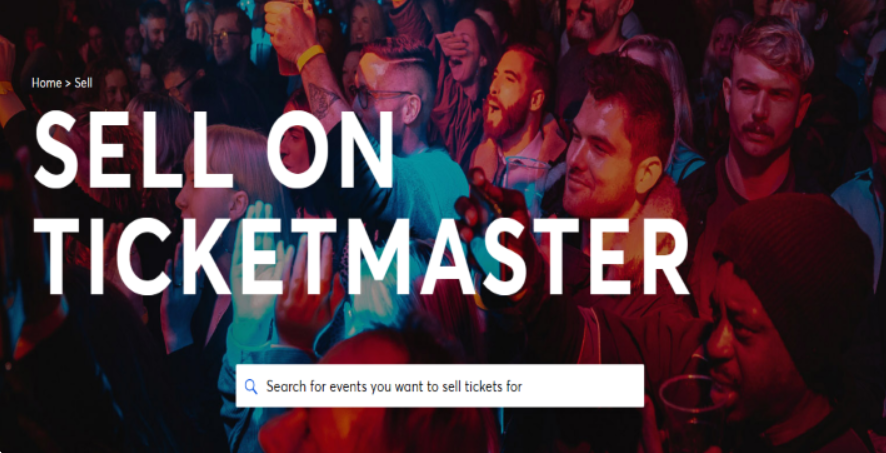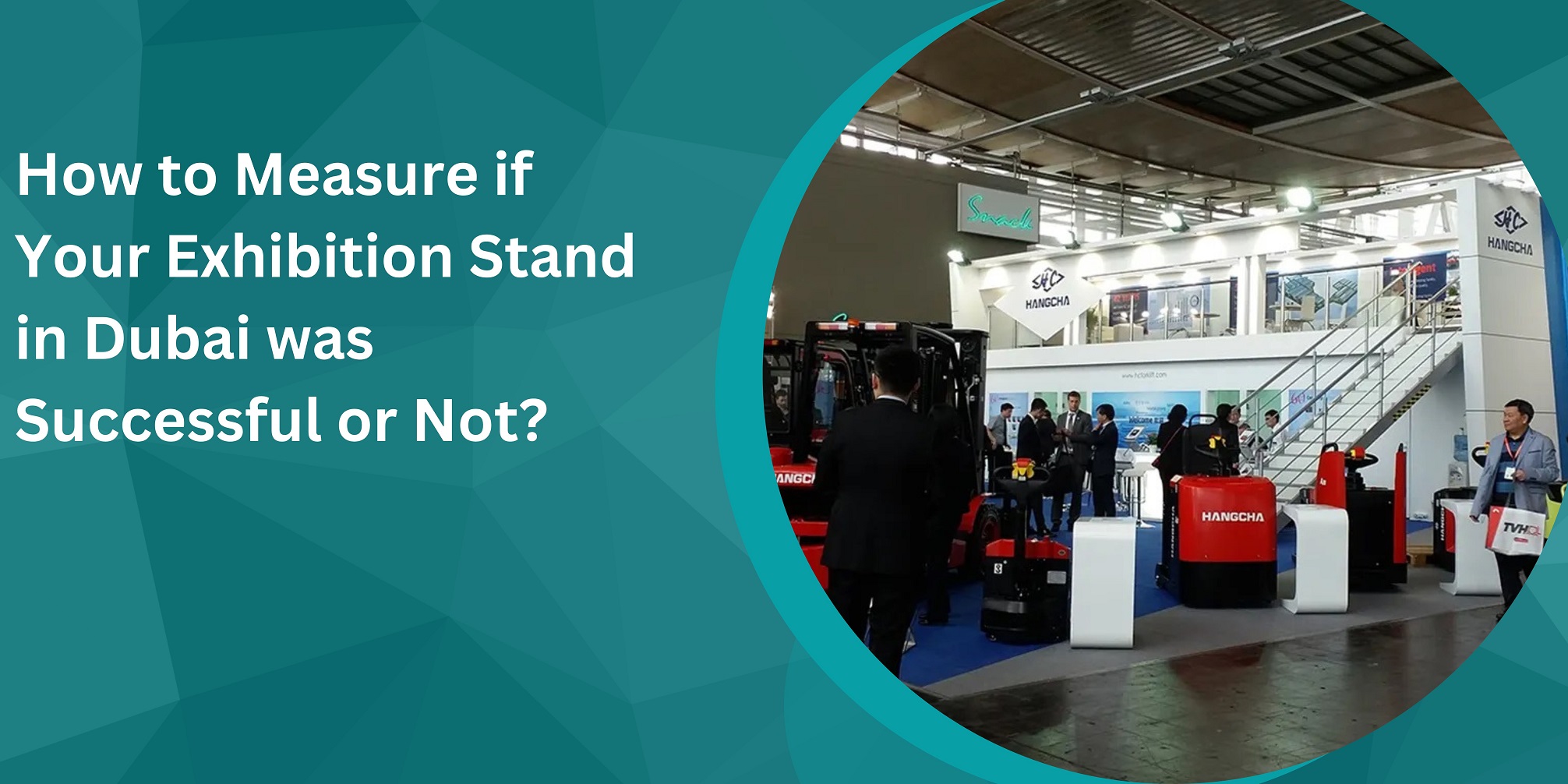Ticketmaster is one of the world’s leading ticketing platforms, providing a convenient way for event organizers and individuals to sell tickets to concerts, sports events, and more. If you’re looking to sell tickets on Ticketmaster, whether you’re an event organizer or an individual with extra tickets, this comprehensive guide will walk you through the process step by step. We’ll cover how to resell tickets on Ticketmaster, sell concert tickets online, and break down Ticketmaster’s fees to ensure you have all the information you need to make your ticket-selling venture a success.
Creating a Ticketmaster Account
Before you can start selling tickets on Ticketmaster, you’ll need to create an account. Follow these steps:
- Visit the Ticketmaster website and click on “Sign In” or “Create Account.”
- Choose the “Sell Tickets” option when prompted.
- Fill in your personal information and create a secure password.
- Verify your email address by clicking the link sent to your inbox.
- Complete your seller profile, including payment and banking information.
Listing Tickets for Sale on Ticketmaster
Listing your tickets on Ticketmaster is a straightforward process:
- Log in to your Ticketmaster account.
- Click on “Sell” and select the event you have tickets for.
- Enter the ticket details, including the section, row, seat numbers, and price.
- Review your listing and confirm the information is accurate.
- Click “List Tickets” to make your tickets available for purchase.
Setting the Right Price for Tickets sell
Pricing your tickets competitively is essential to attract buyers. Consider factors such as the event’s demand, the face value of the tickets, and the location of the seats when determining your price.
Uploading Ticket Information on Ticketmaster
To ensure a secure transaction, Ticketmaster requires you to upload ticket information, including barcodes and seat numbers, after listing your tickets. This step is crucial to prevent fraud and duplicate ticket sales.
Payment and Fees
Ticketmaster charges fees for selling tickets on their platform. These fees typically include a service fee, which covers the cost of processing the transaction. The exact fees may vary depending on the event and location. It’s essential to understand these fees to price your tickets accordingly and determine your profit margin.
Ticketmaster typically pays sellers within a few days after the event. The payment is usually deposited directly into the bank account linked to your seller profile.
Promoting Your Listing
To increase the visibility of your ticket listing and attract potential buyers, consider the following promotion strategies:
- Share your listing on social media platforms.
- Use keywords and relevant event hashtags in your listing description.
- Encourage satisfied buyers to leave positive reviews and ratings.
- Consider paid promotion options offered by Ticketmaster.
Managing Sales and Ticketmaster Customer Service
Once your tickets are listed, you’ll start receiving inquiries from potential buyers. Here are some tips for managing sales and providing excellent Ticketmaster customer service:
- Respond promptly to inquiries.
- Be transparent about the condition of the tickets and any restrictions.
- Use Ticketmaster’s secure ticket transfer feature to send tickets to buyers.
- Communicate clearly about the delivery method and timing.
Ticketmaster Resale vs. Standard Listings
Ticketmaster offers two primary options for selling tickets: Ticketmaster Resale and Standard listings.
- Ticketmaster Resale: This option allows you to sell tickets on the official Ticketmaster Resale marketplace. It provides additional visibility and trust to buyers but may have higher fees.
- Standard Listings: With standard listings, you can sell tickets directly through Ticketmaster without using the resale marketplace. This option may have lower fees but may receive less visibility.
Consider your specific needs and preferences when choosing between these two options.
Ensuring a Smooth Transaction
To ensure a smooth transaction, follow these best practices:
- Communicate clearly with buyers about ticket details and delivery.
- Use Ticketmaster’s secure ticket transfer feature to transfer tickets to buyers.
- Keep all communication within the Ticketmaster platform for security.
Legal and Ethical Considerations
Selling tickets on Ticketmaster comes with legal and ethical responsibilities:
- Familiarize yourself with Ticketmaster’s policies and terms of use.
- Comply with local laws regarding ticket resale, which may include price restrictions or licensing requirements.
- Avoid fraudulent activities such as selling counterfeit tickets or misrepresenting ticket details.
Conclusion
Selling tickets on Ticketmaster can be a profitable venture when done right. By following the steps outlined in this guide, understanding the fees, and adhering to legal and ethical standards, you can navigate the ticket-selling process with confidence. Whether you’re an event organizer or an individual seller, Ticketmaster provides a reliable platform to connect with buyers and ensure a seamless ticket-selling experience. Start your ticket-selling journey today and enjoy the benefits of reaching a vast audience of eventgoers. Ticketmaster Error Code 5005